✓ Crash fixes and general improvements
✓ Crash fixes and general improvements
✓ Crash fixes and general improvements
✓ Crash fixes and general improvements
✓ Crash fixes and general improvements
✓ Crash fixes and general improvements
✓ Crash fixes and general improvements
✓ Crash fixes and general improvements
✓ Crash fixes and general improvements
✓ Crash fixes and general improvements
✓ Crash fixes and general improvements
✓ Crash fixes and general improvements
✓ Crash fixes and general improvements
✓ Crash fixes and general improvements
✓ Fixed some Oneui 3 skin animation issues
✓ Fixed volume panel not touchable sometimes when music player is shown
✓ Fixed crashes on Android 11
✓ Added Oneui 3 skin
✓ Fixed crashes with brightness slider
✓ New feature: Music player controls in the expanded volume panel. Must be enabled in Settings first.
✓ Bug fixes for music player
✓ Crash fixes on Android 11
✓ Added new wave option for all thick skins, in Settings
✓ Improvements in gradient resources
✓ Bug and crash fixes
✓ Added option to not change the volume from the first button press
✓ Added option to change sliders behaviour and only allow swiping on them, instead of tapping
✓ Added option to dim the content behind the panel
✓ General bug fixes
✓ Improvements for devices where Silent mode would trigger Dnd
✓ Fixed volume adjustment for voice messages
✓ Fixed a bug when rotating the phone and sliders were expanded
✓ Fixed a crash on Android 5.0
✓ Other bug and crash fixes
✓ Bug fixes and consistency improvements

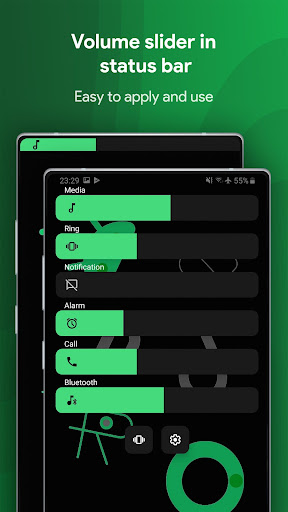
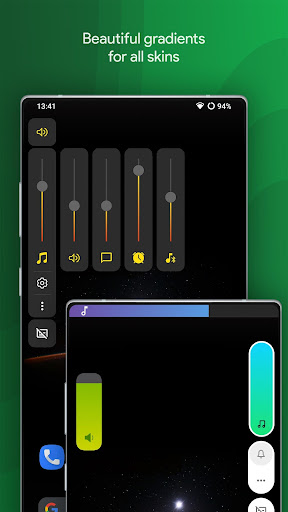

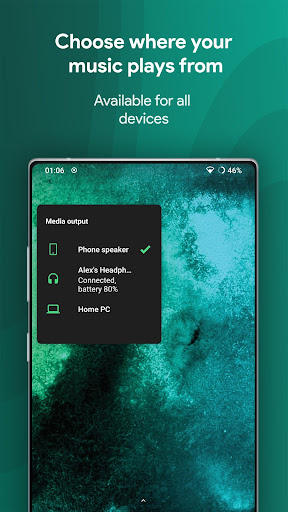
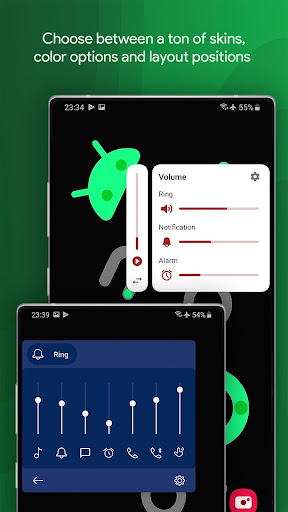
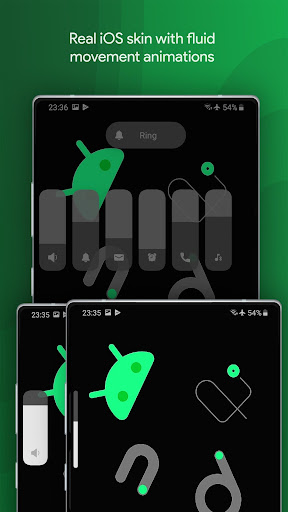
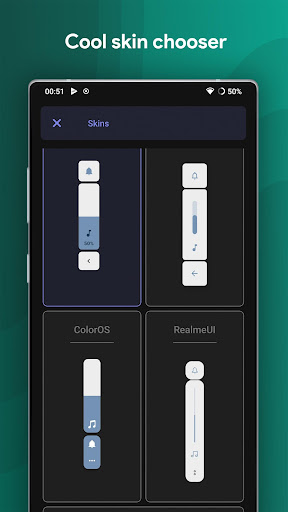
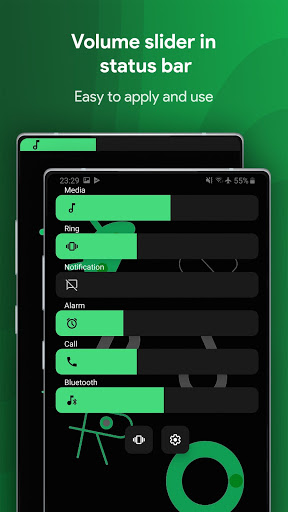
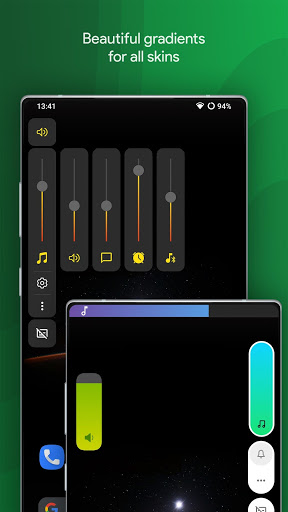

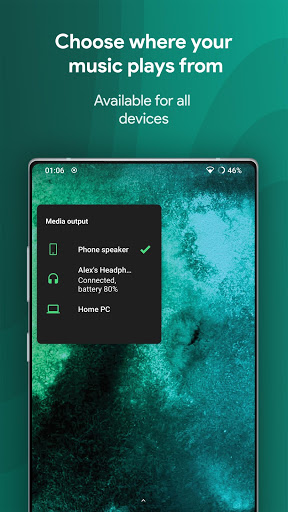
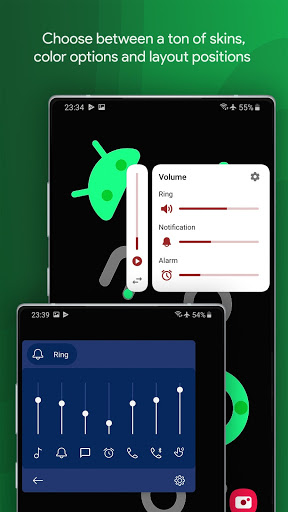
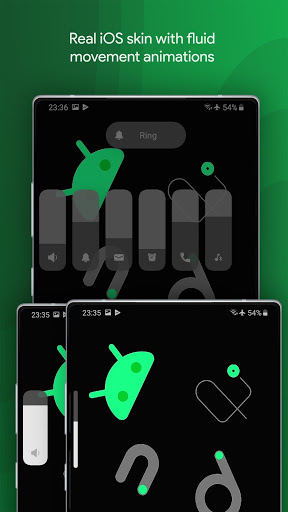
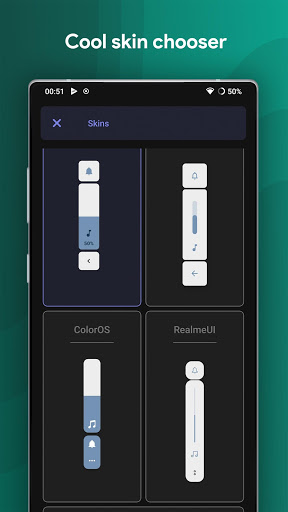
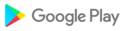






![icon G-Pix [Android Q] Dark EMUI 9/10 THEME](https://img.apkcafe-ir.com/img:bz1oMXd1aHUmbD00aHQmaD1wbmcmZj1HbGk5MCZpPTQ)































































